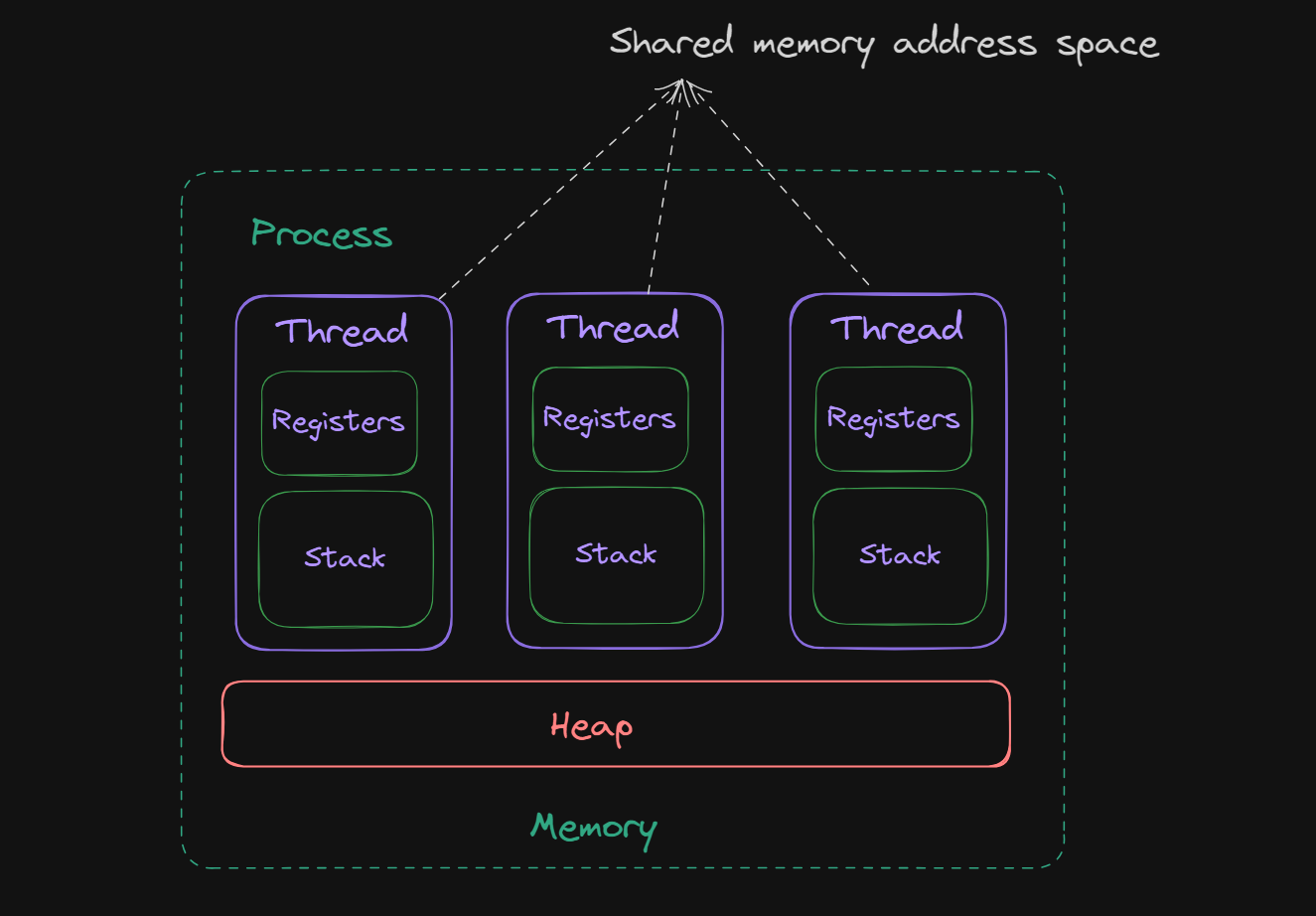Understanding Processes And Threads
Program vs. Process
- Program: A program is an executable file that contains a set of processor instructions stored as a file on disk.
- Process: When the code in a program is loaded into memory and executed by the processor, it becomes a process. A process is essentially an instance of a program in execution.
An active process includes all the resources needed for the program to run, such as stack pointers and memory pages. Each process has its own memory address space, ensuring isolation from other processes.
Threads
- Thread: A thread is a unit of execution within a process. Each thread is responsible for executing a specific task within the process.
- Main Thread: Every process has at least one thread, known as the main thread.
Threads within a process share the same memory address space, which allows for efficient communication and data sharing between threads. However, this also means that one misbehaving thread can potentially bring down the entire process.
Example: Web Browser
When you open a web browser and navigate to a website, the browser process starts multiple threads to handle different tasks:
- Main Thread: Handles user interactions, such as clicking buttons and typing in the address bar.
- Rendering Thread: Responsible for rendering the web page content (HTML, CSS) on your screen.
- Networking Thread: Manages downloading resources from the internet, such as images, videos, and text.
- JavaScript Engine Thread: Executes any JavaScript code running on the web page.
These threads operate independently but within the same browser process, allowing the browser to stay responsive. For example, you can still scroll and interact with the page even if a large image is downloading, thanks to the separate networking thread.
Chrome Browser Example
When you open a Chrome browser and use it:
- Process: The entire Chrome browser itself is a process.
- Threads: Inside this process, there are multiple threads, each handling different tasks, such as:
- Handling keyboard input: Typing in the search bar.
- Rendering the web page: HTML, CSS.
- Loading resources: Images, videos.
- Executing JavaScript: Running scripts on the web page.
Each thread operates concurrently within the Chrome process, allowing the browser to handle multiple tasks efficiently at the same time.
Additional Information
Process vs. Thread Memory Management
- Process: Each process has its own memory address space, which includes code, data, and stack segments. This isolation enhances security and stability, as one process cannot directly interfere with another’s memory.
- Thread: Threads within the same process share the same memory address space but have their own stack. This shared memory allows for fast and efficient communication between threads but also introduces the risk of data corruption if not managed properly.
Multithreading Benefits
- Responsiveness: Multithreading can keep an application responsive by offloading time-consuming tasks to separate threads.
- Resource Sharing: Threads share the same memory space, making data sharing between them efficient.
- Scalability: Multithreading can improve the performance of applications on multi-core processors by parallelizing tasks.