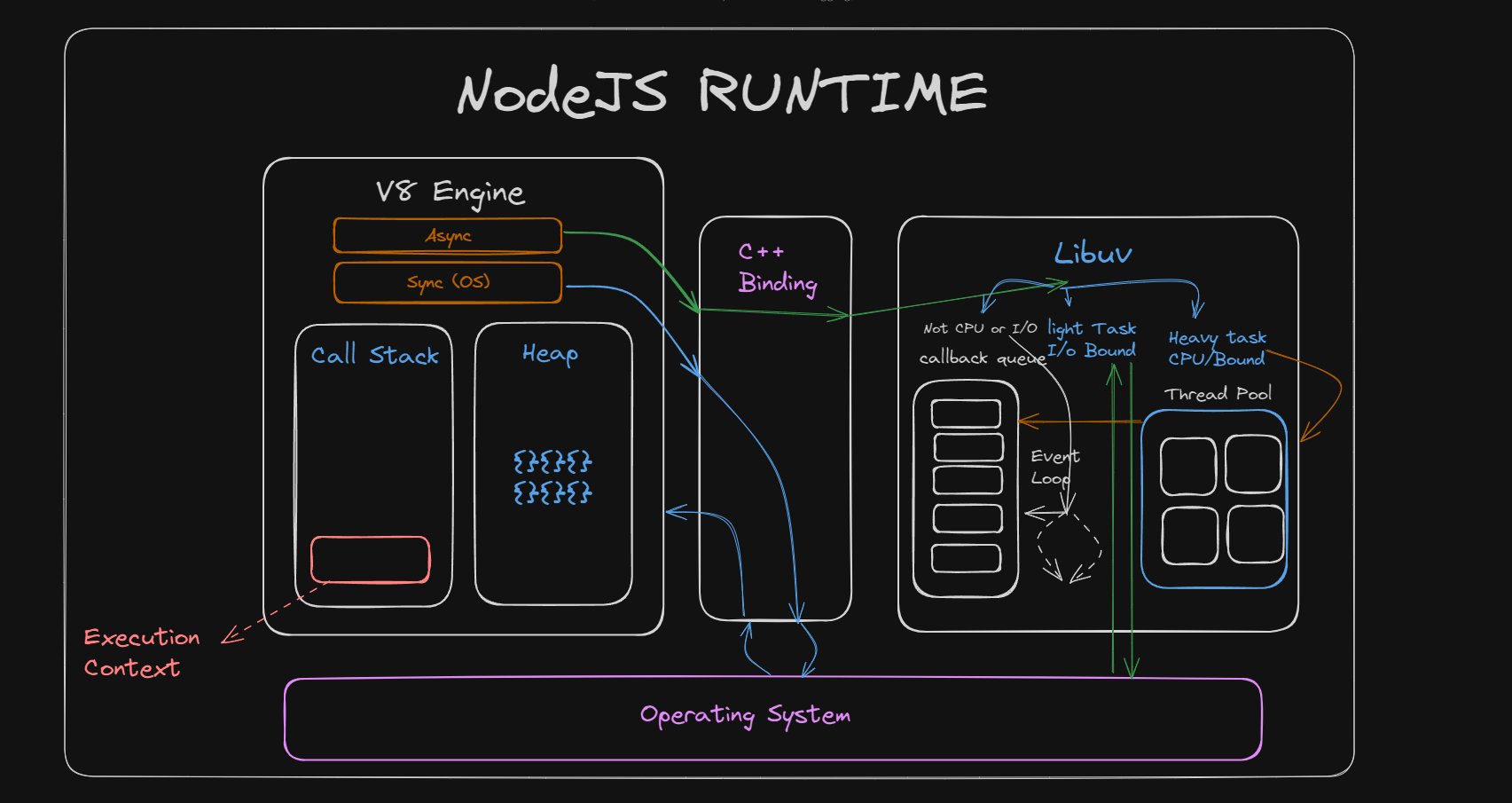Nodejs Arch
Overview
Node.js and Asynchronous Operations:
- When an asynchronous operation is initiated in Node.js (e.g.,
fs.readFile), Node.js knows it’s asynchronous because the API is designed that way.
- When an asynchronous operation is initiated in Node.js (e.g.,
C++ Bindings and libuv:
- Node.js uses C++ bindings to communicate details of the asynchronous operation to libuv.
libuv’s Role:
- Determine Task Type: libuv determines if the task is I/O-bound (e.g., reading a file) or CPU-bound (e.g., file compression).
Handling Heavy Tasks (CPU-bound):
- Thread Pool: If the task is CPU-bound and considered heavy, libuv offloads it to a worker thread in the thread pool.
- Execution: The task is executed in the background by the worker thread.
- Completion: Once the task is complete, the worker thread registers the callback with libuv.
- Callback Queue: libuv then places the callback into the event loop’s callback queue.
- Event Loop: The event loop picks up the callback from the queue, adds it to the V8 engine’s call stack, and the V8 engine executes the callback.
Handling Light Tasks (I/O-bound):
- Non-blocking I/O: If the task is I/O-bound, libuv uses non-blocking I/O mechanisms provided by the operating system (like epoll, kqueue, IOCP, etc.).
- OS Handling: The actual I/O operation is handled by the operating system in the background.
- Completion Notification: When the I/O operation completes, the operating system notifies libuv.
- Callback Registration: libuv registers the callback function into the event loop’s callback queue.
- Event Loop: The event loop picks up the callback from the queue, adds it to the V8 engine’s call stack, and the V8 engine executes the callback.
Summary:
- Heavy (CPU-bound) Tasks:
- libuv offloads the task to a thread pool.
- The task is executed by a worker thread.
- Upon completion, the callback is placed in the event loop’s callback queue.
- The event loop picks up the callback and the V8 engine executes it.
- Light (I/O-bound) Tasks:
- libuv uses non-blocking I/O provided by the operating system.
- The OS handles the I/O operation in the background.
- Upon completion, the OS notifies libuv.
- libuv places the callback in the event loop’s callback queue.
- The event loop picks up the callback and the V8 engine executes it.
Example Flow for I/O-bound Task (fs.readFile):
JavaScript Call:
1 2 3 4 5
const fs = require("fs"); fs.readFile("example.txt", "utf8", (err, data) => { if (err) throw err; console.log(data); });
Node.js Internal:
fs.readFileinitiates an asynchronous file read operation.- The details are passed to libuv through C++ bindings.
libuv and Non-blocking I/O:
- libuv makes a non-blocking system call to read the file.
- The operating system handles the file read operation in the background.
OS Completion Notification:
- Once the file is read, the OS notifies libuv that the operation is complete.
libuv Callback Handling:
- libuv places the callback function into the event loop’s callback queue.
Event Loop Execution:
- The event loop processes the callback queue.
- The callback is added to the V8 engine’s call stack.
- The V8 engine executes the callback, printing the file content.
IMPORTANT
most asynchronous operations can be classified into I/O-bound tasks (handled by the operating system) or CPU-bound tasks (offloaded to the thread pool). However, there are some asynchronous operations that don’t fit neatly into these categories. These include operations that are purely managed within the JavaScript runtime or those that are part of the Node.js core but do not directly interact with the operating system.
asynchronous operation is neither a heavy task nor related to the operating system, and that the event loop executes by itself?
Yes, For asynchronous operations in Node.js that are neither heavy CPU-bound tasks nor directly interacting with the operating system (such as file I/O), the event loop manages their execution internally within the JavaScript runtime environment.
Here’s a concise breakdown:
Non-Heavy and Non-OS Dependent Asynchronous Operations:
- These operations include timers (
setTimeout,setInterval),setImmediate,process.nextTick, and certain Promise callbacks. - They do not require offloading to the thread pool for execution, nor do they involve direct interaction with the operating system’s I/O operations.
- These operations include timers (
Event Loop Handling:
- Timers: Scheduled timers are managed by libuv within the event loop. When a timer expires, its callback is added to the event loop’s callback queue for execution.
- Immediate:
setImmediatecallbacks are also managed by libuv within the event loop. They are scheduled to execute at the end of the current event loop cycle. - Next Tick:
process.nextTickcallbacks are handled internally within the Node.js process, ensuring they execute before the event loop proceeds to the next phase. - Promise Microtasks: Promise callbacks (
then,catch) are queued in the microtask queue, processed immediately after the current operation completes, ensuring high priority execution.
Execution Flow:
- When these asynchronous operations complete or their conditions are met (e.g., timer expires), libuv or the Node.js runtime adds their callbacks to the appropriate internal queue (callback queue or microtask queue).
- The event loop then iterates over these queues in subsequent phases, picking up callbacks and executing them in the V8 engine’s call stack.
Example Summary:
- Timers (
setTimeout,setInterval): Scheduled for future execution, managed within event loop phases. - Immediate (
setImmediate): Executed immediately after the current phase of the event loop. - Next Tick (
process.nextTick): Executed before the event loop moves to the next phase. - Promise Microtasks: Executed as soon as possible after the current operation completes, ensuring rapid execution.
In essence, these operations leverage the event loop’s capabilities to manage their asynchronous execution internally within the JavaScript runtime environment of Node.js, without the need for heavy threading or direct operating system interactions. 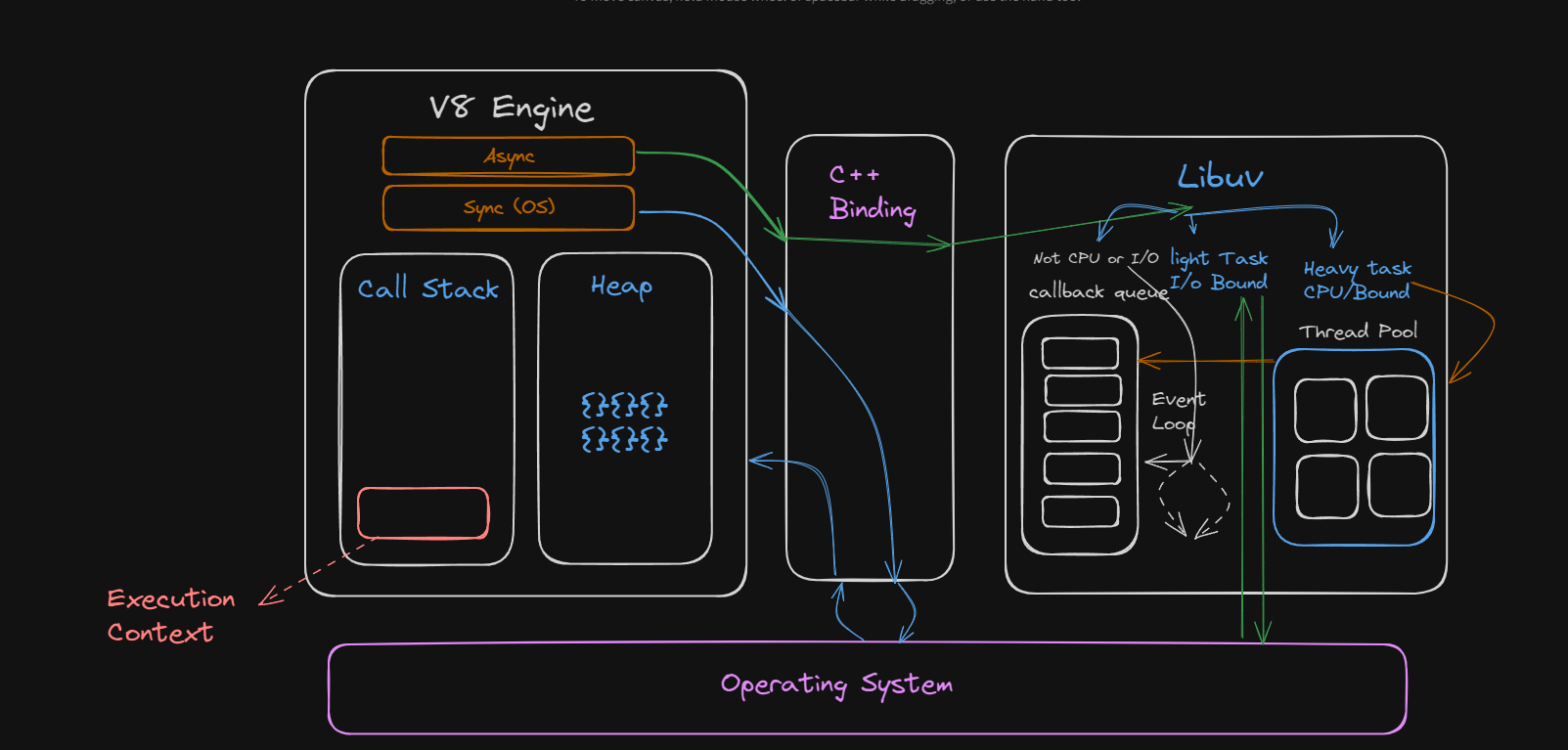
Summary
- Synchronous Operations: When Node.js executes synchronous JavaScript code that interacts with the operating system (e.g.,
readFileSync), it uses C++ bindings to perform these operations. This involves converting JavaScript calls into low-level C++ code that directly interacts with the operating system. The V8 engine executes this code directly on the main thread. Asynchronous Operations: When Node.js encounters asynchronous operations (e.g.,
readFile), it uses a different approach to avoid blocking the main thread. Here’s how it typically handles them:- Libuv Integration: Node.js uses Libuv to manage asynchronous operations. Libuv is responsible for determining whether an asynchronous operation is CPU-bound or IO-bound.
- CPU-bound Operations: If an asynchronous operation is CPU-bound (e.g., heavy computations), Libuv offloads it to the thread pool. Worker threads execute these operations, and upon completion, they signal Libuv which then places the corresponding callback in the event loop’s callback queue.
- IO-bound Operations: If an asynchronous operation is IO-bound (e.g., file read/write), Libuv delegates it to the operating system. The OS performs the operation asynchronously, and upon completion, it notifies Libuv, which in turn places the callback in the event loop’s callback queue.
- Light Operations: If an asynchronous operation is deemed lightweight and not heavy on CPU or IO, Node.js might handle it internally without involving external threads or the OS directly. This depends on the specific operation and Node.js optimizations.
- Event Loop and Callbacks: Regardless of whether an operation is CPU-bound or IO-bound, once it completes, its callback (provided by the user in JavaScript) is queued into the event loop’s callback queue. These callbacks are processed asynchronously, ensuring non-blocking behavior for subsequent operations.